How to Report Grant Information
The Online Reporting Platform
OSBM uses an online reporting tool called Smartsheet. Grantees access it with their web browser. No special software or downloads are needed.
In Smartsheet, each grant has a unique reporting sheet. The grant's ID number appear at the top of the sheet.
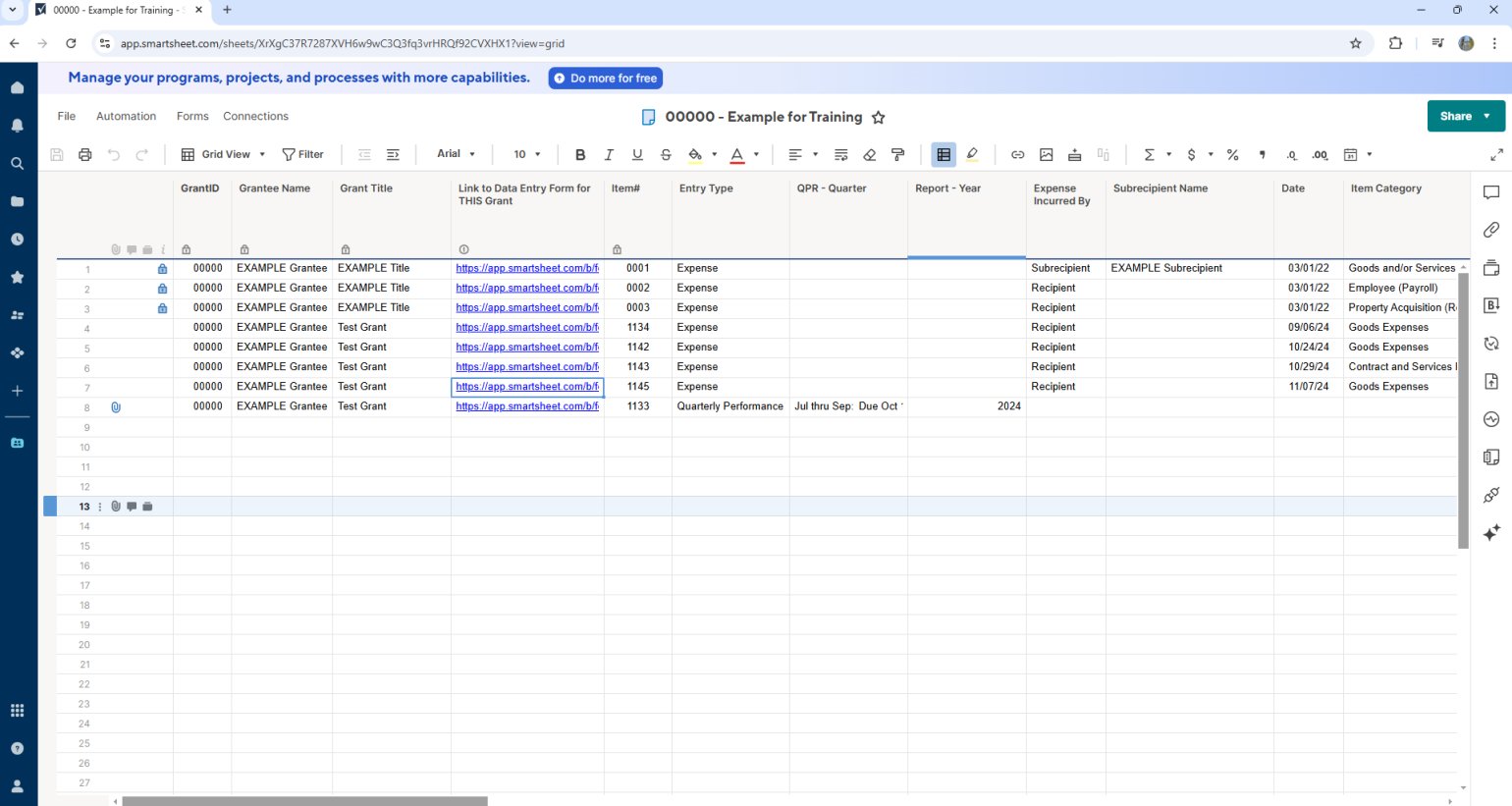
How to Access Smartsheet for Reporting
The Smartsheet login will be provided via email to a grantee's point of contact and contract signer. If you are unsure who has the login for your organization, please email NCGrants@osbm.nc.gov. If other members of the organization need an account, please submit a request to NCGrants@osbm.nc.gov.
Individuals in the organization do not need to log into Smartsheet to report.
There is a reporting form for each grant. The link to the reporting form is in the column of the sheet labeled "Link to Data Entry Form for THIS Grant" (column 4). You can share the reporting form with anyone in the organization who needs to report information.
If Incorrect Information is Submitted in Smartsheet
In the view only sheet view of a grant Smartsheet, you can see everything reported to OSBM. This includes expenses, interest, uploaded performance reports, and uploaded audits.
To make a correction to your reporting sheet, please reach out to your Grant Administrator or send an email to NCGrants@osbm.nc.gov. Please include the Item#(s) that needs correction. The Item# is in Column 5 of the sheet.
Additional Recordkeeping Requirements & Subgrants
It is important to keep good records for expenses, including invoices, receipts, and cancelled checks. The state can request to review the records at any time. Grant recipients must keep these records for five years after the end of the grant contract term.
Recipients are responsible for making sure subrecipients comply with all grant requirements, including reporting of subgrantee expenditures. OSBM recommends paying subrecipients on a reimbursement basis for this reason. Ensure grant subrecipients maintain required document and records.
Training Resources
Return to
