How to report grant funded expenses (or interest earned)
-
1
Go to your grant's reporting form in the reporting website (Smartsheet)
Use your web browser (Chrome, Edge, etc.) to go to your grants reporting form in Smartsheet. Each grant has it's own unique Smartsheet reporting page and form. If you are unsure of how to find your grant's reporting form, please contact NCGrants@osbm.nc.gov.
Below is an example of a grant's Smartsheet view. The link to the reporting form can be found in the 4th column.
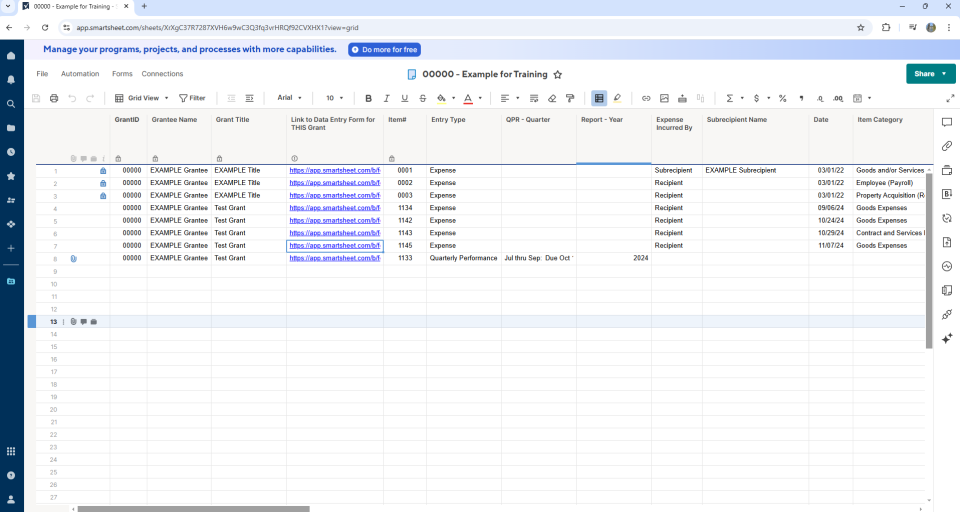
-
2
Select Expense on the form
Below is the example of what a reporting form looks like in Smartsheet. If your organization has multiple grants, make sure the correct Grant ID number for your grant is at the top of the form.
Select "Expense" under Submission Type by clicking the circle next to it in the form.
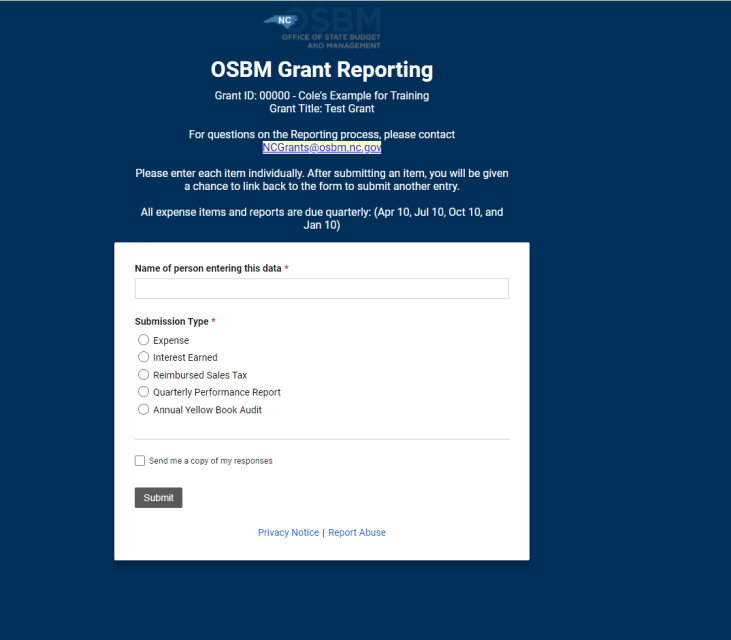
Hit the Submit button.
-
3
Fill in the fields in the form with information about the expense
After selecting Expense on the reporting form, new fields will be visible on the form. These files allow you to fill in the name of the person submitting the expense and the date the funds were spent.
Expenses should not be aggregated or grouped together. There must be an individual submission for each expense.
Item descriptions should include descriptions of items and services purchased and how they relate to your grant’s Scope of Work. If the grant is paying for multiple projects, specify which project the expense is for.
See the example below.
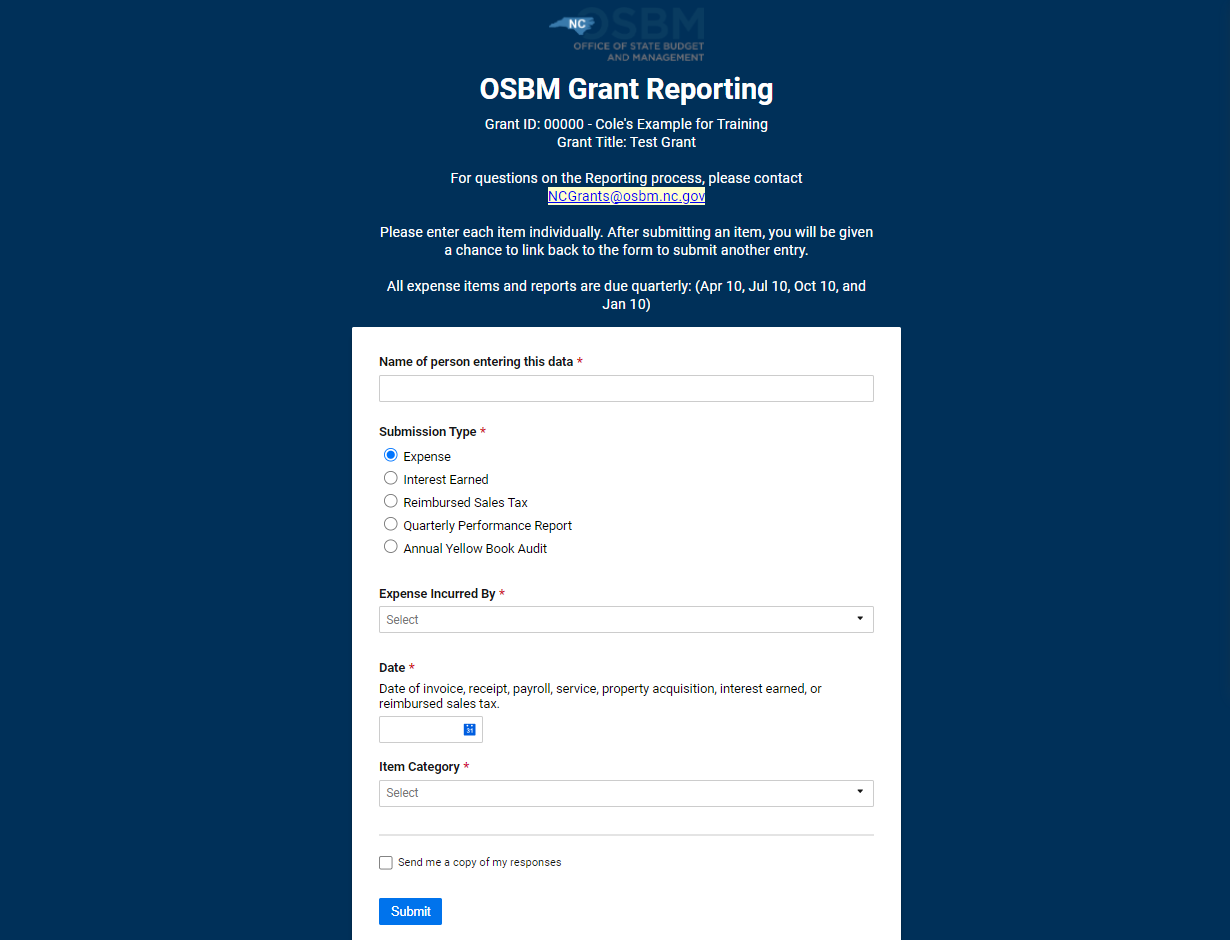
-
4
Click Save
Click the save button in the form.
For more help, see Managing an OSBM Administered Grant or watch our videos, How to Report Using Smartsheet
Return to How to Report
