NCFS Structure for Chantal Funding
Summary
Create unique Budget Fund and Child Project segments, tagged with the appropriate Chantal Descriptive Flex Field (DFF), to track new funds for Chantal recovery by purpose. Enter the total appropriation amount via the NCFS Budgetary Control app to populate the total available funds in the Project Life to Date report (RPTRTR003).
Introduction
Please take the following actions any time the agency receives new state or federal funds for Chantal recovery. This accounting structure will help enable transparent and accurate statewide Chantal financial tracking, as required by statute. The goal is to leverage NCFS for automated reporting and minimize agency staff time needed to comply with ongoing manual reporting requests.
- Create a unique Budget Fund that corresponds to the purpose of the appropriation.
- Create one or more unique Child Project(s) for each specific Chantal recovery activity.
- Use project descriptions that clearly reflect the purpose of the appropriation (e.g., the description from session law section).
- You are encouraged to create more than one child project for funds that support broad programs covering multiple activities.
- You may NOT use a generic “Chantal” child project.
- Project codes should begin with the agency number followed by C and ending in the digits 25, with the remaining five digits up to the agency discretion (example: 14C0000025).
- Ensure all revenues, expenditures, and reimbursements are coded to these projects.
- Ask OSC to tag the new child projects with the appropriate Chantal DFF.
- CHL APP ###S: New supplemental state and federal funds appropriated for Chantal activities or reallocations directed in session law, showing the state funding share with ###S.
- Examples:
- CHL APP 0S: 100% federal funding
- CHL APP 50S: Combination of state and federal dollars with 50% state share
- CHL APP 100S: 100% state funding
- Examples:
- CHL NO APP ###S: Existing state and federal funds agencies choose to use to cover Chantal activities, showing the state funding share with ###S.
- Examples:
- CHL NO APP 0S: 100% federal funding
- CHL NO APP 25S: Combination of operational funds and federal dollars with 25% state share
- CHL NO APP 100S: 100% state funding
- Examples:
- Reimbursement: When federal reimbursements or insurance payments are received for Chantal expenses, code the revenue to the same Child Project that the agency used for the expenditures. Do not change the DFF assigned to the Child Project. For example, if the agency first recorded initial state funds expenditures in a Child Project with DFF CHL NO APP 100S, then later received full or partial FEMA reimbursement of those costs, the federal revenues should be captured in this same Project and DFF. The Project history will then show the total and net state costs for the specific activity over time.
- CHL APP ###S: New supplemental state and federal funds appropriated for Chantal activities or reallocations directed in session law, showing the state funding share with ###S.
- All Chantal entries for an agency transfer-in using account 48100001 must use an interfund. For Chantal appropriations in SL 2025-92 from the State Emergency Response and Disaster Relief Fund, the interfund is 199300. While in some cases an interfund may not be required from an accounting perspective, it is required for Chantal reporting.
Populate the budget field within the Project Life to Date report (RPTRTR003) with the entire amount of the appropriation for each project. This is not an IBIS action. See OSC’s reference guide for step-by-step instructions on completing the “Enter Budgets in Spreadsheet” task within the NCFS Budgetary Control App. Please submit a ticket to OSC and copy Izzi Hernandez-Cruz at OSBM if you lack required permissions to access the budget spreadsheet.
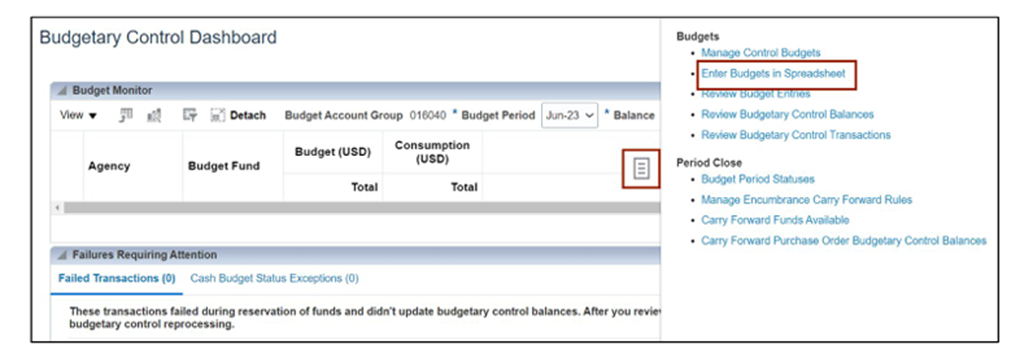
Reach out to Izzi Hernandez-Cruz at OSBM with any questions about NCFS setup for Chantal appropriations.
