Capital Debt Requisition & Allotment Process
This is a job aid for state agencies and University of North Carolina campuses during bi-monthly debt requisition and allotment cycles. The document details 1) how to enter and submit a requisition and allotment request via IBIS per the Debt Proceeds Drawdown Schedule, 2) how to correct inaccurate requests.
Approximately two times per month, agencies and university campuses can requisition debt proceeds for debt-funded capital projects. Requisition amounts are based upon expenditures incurred by such projects since the last requisition request. Requisitions must be made according to the Debt Proceeds Drawdown Schedule published by OSBM.
Agencies and campuses submit one entry per project in NC IBIS, which stands as both the debt requisition request and accompanying allotment request. This request form is referred to as the “Bond Requisition Allotment.”
Agencies and University of North Carolina campuses should use the instruction on this page when preparing the Bond Requisition Allotment request in NC IBIS.
| Actor | Action | Complete by |
|---|---|---|
| State Agency/University |
| Day 1 of Cycle (Typically, Monday at noon) |
| Office of State Budget and Management |
| Day 2 of Cycle (Typically, Tuesday by 5 PM) |
| Office of State Controller (CMCS) |
| Day 2 of Cycle (Typically, Tuesday after 5 PM) |
| Department of State Treasurer |
| Day 3 of Cycle (Typically, Wednesday |
| State Agency/University |
| Day 4 of Cycle (Typically, Thursday) |
The Bond Requisition Allotment form is very similar to a regular allotment request form but should be used exclusively for debt-funded projects. A new Bond Requisition Allotment request form should be completed for each fund code. If you are unsure what type of allotment form to use, please contact your OSBM Capital Analyst(s). The Bond Requisition Allotment form can be found in NC IBIS using the following steps:
Step 1 – Completing Basic Information
- Log in to NC IBIS
Select “Create New Request” Dropdown List
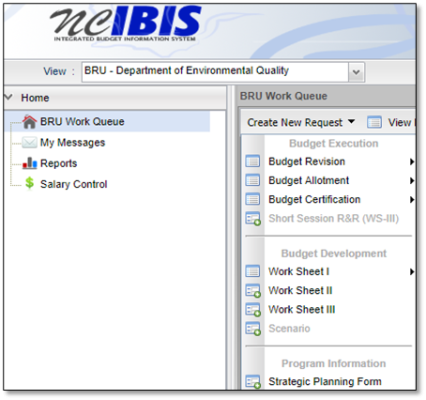
Figure 1: Create New Request Selection Select “Budget Allotment” Dropdown List then select “Capital”
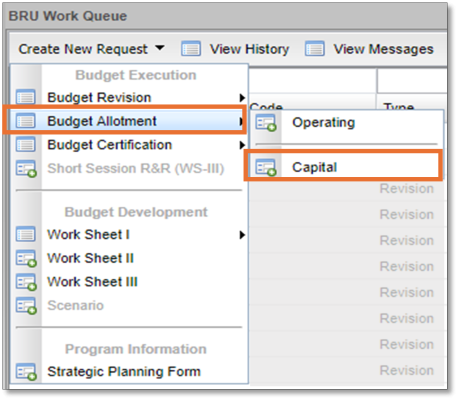
Figure 2: Capital Budget Allotment Selection - Complete the “New Capital Budget Allotment Form – Basic Information” Screen
When completing the “New Capital Budget Allotment Form – Basic Information” screen every field must be completed. Contents for each field are as follows:- Fiscal Year – Current fiscal year of the request
- Budget Code
- Fund Code
Type of Allotment – “Bond Requisition” MUST be selected to properly execute a requisition and allotment request for debt-funded projects (shown in Figure 3)
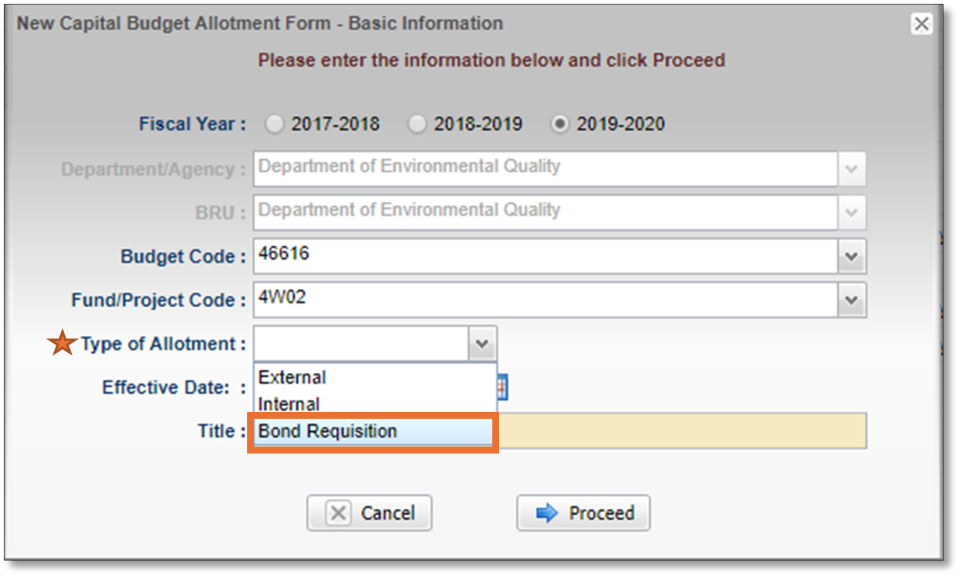
Figure 3: New Capital Budget Allotment Form - Basic Information Screen - Type of Allotment Effective date – MUST reflect the second date of the requisition cycle (typically, Tuesday). Please refer to the Debt Proceeds Drawdown Schedule for the current year for correct effective dates. (shown in Figure 4)
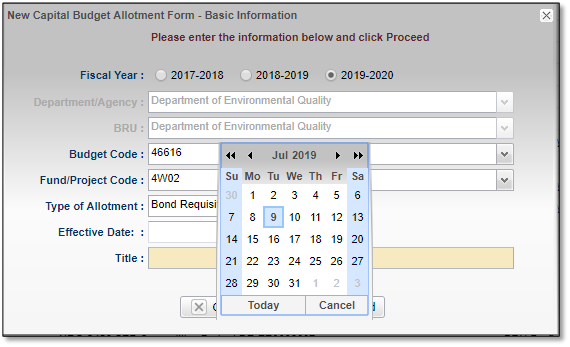
Figure 4: New Capital Budget Allotment Form - Basic Information Screen - Effective Date - Title - Naming convention for Bond Requisition Allotment requests is “[Fund Code] – Debt Requisition – [MM/DD/YYYY]” (shown in Figure 5)
Ex. 4W02 - Debt Requisition - 07/09/2019
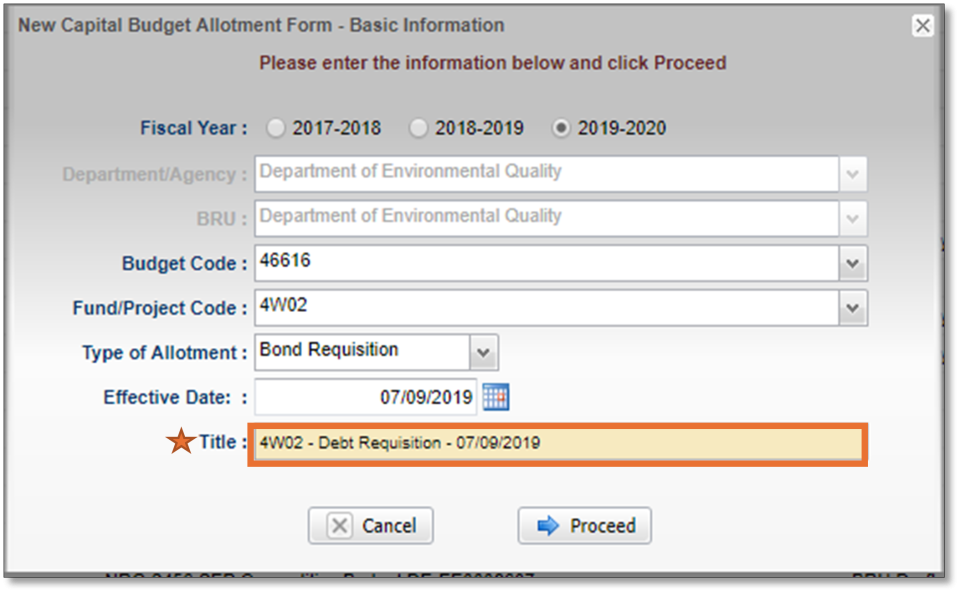
Figure 5: New Capital Budget Allotment Form - Basic Information Screen - Title
Check information and enter Bond Requisition Allotment justification:
In the “Basic Information” tab, it is important to check over all data fields for accuracy. It is also important to provide adequate support for the request by writing a good justification. The justification narrative should include the agency/university’s statutory authority for making the request, expenditure details related to the requested amount, and relevant project details/updates.
Additionally, it is important to double check that the “Type of Allotment” field has been set to “Bond Requisition” (as shown below in Figure 6).
Directly below the “Type of Allotment” field will be a new field called “Requisition Budget Code”. The “Requisition Budget Code” field contains the various Special Fund (2-type) budget codes from which debt proceeds are transferred when a requisition request is received by OSBM. The OSBM Capital Analyst(s) will make the appropriate selection upon reviewing the Bond Requisition Allotment request. This field will not be available for agencies or universities to select.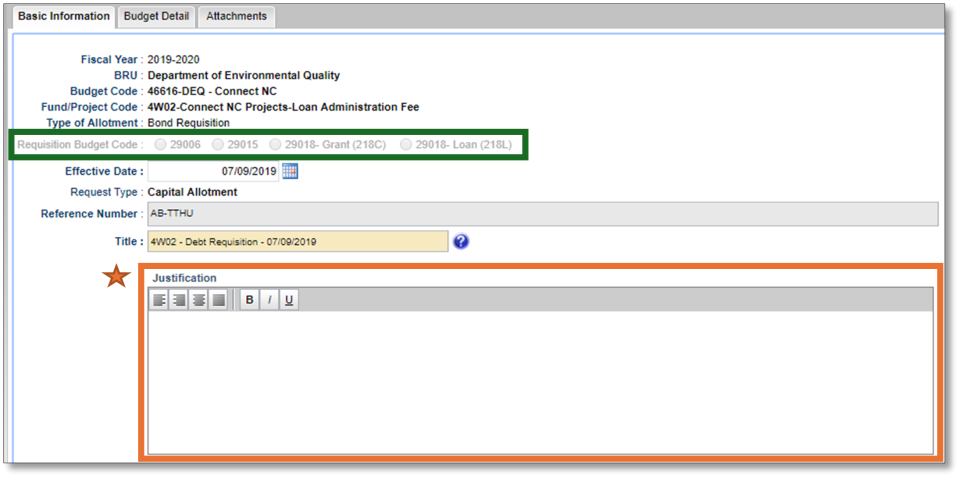
Figure 6: New Capital Budget Allotment Form - Basic Information Tab - Data Check & Justification
Capital Projects Split Into Grants and Loans
Any capital project that splits debt proceeds into grants and loans must submit one Bond Requisition Allotment request for grant funds and another separate request for loan funds. This is a direct result of the “Requisition Budget Code” (shown above in Figure 6). Grant funds and loan funds come from two different Special Fund (2-type) budget codes during the requisition process.
Currently, NC IBIS does not have the capability to identify two Special Fund (2-type) budget codes on the same Bond Requisition Allotment request form. Please contact your OSBM Capital Analyst(s) if you have any questions.
Step 2 – Completing Budgetary Information
Requirements Section
In the “Budget Detail” tab, agencies and universities will enter the requirements and receipts to be affected by the requisition and allotment.
In the “Requirements” section, incurred, unpaid project expenditures should be listed using the appropriate expenditure accounts (see Figure 7).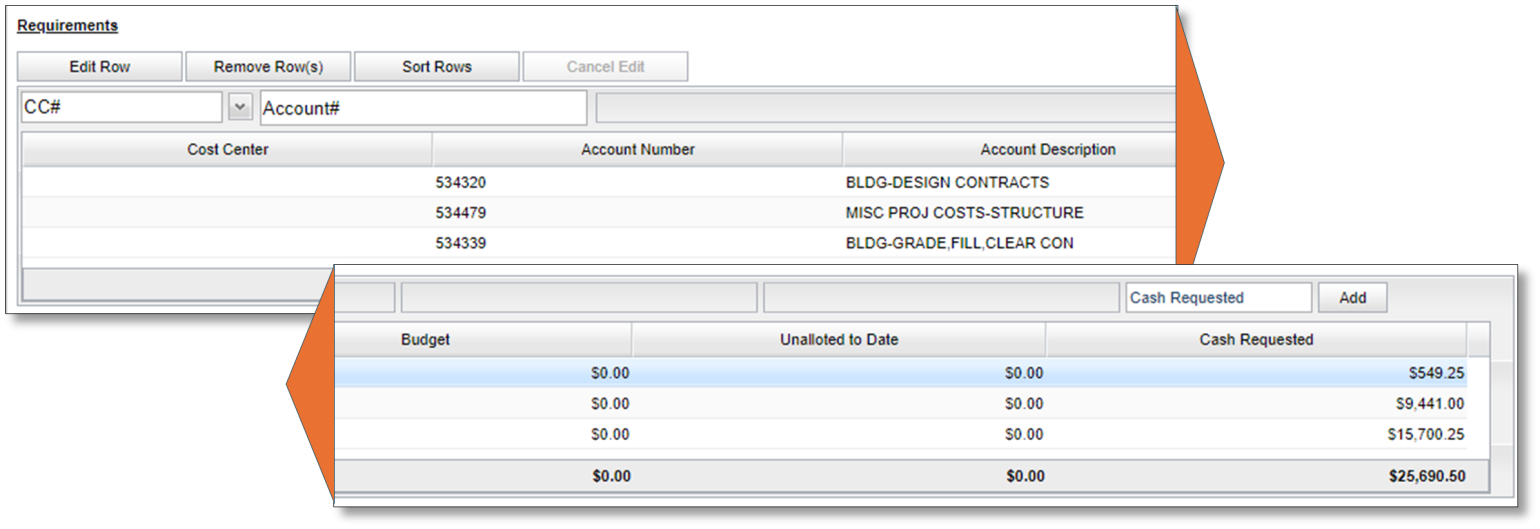
Figure 7: Budget Detail Tab - Requirements Section Receipts Section
In the “Receipts” section, only one receipt account should be selected. A receipt account has been established for each debt type. It is important that the correct receipt account is used based upon the type of debt funding that supports the project.
In the example below (Figure 8), receipt account 438054 is selected as this is the account established for the Connect NC General Obligation Bond. If you are unsure what the appropriate receipt account is for a capital project, please contact your OSBM Capital Analyst(s).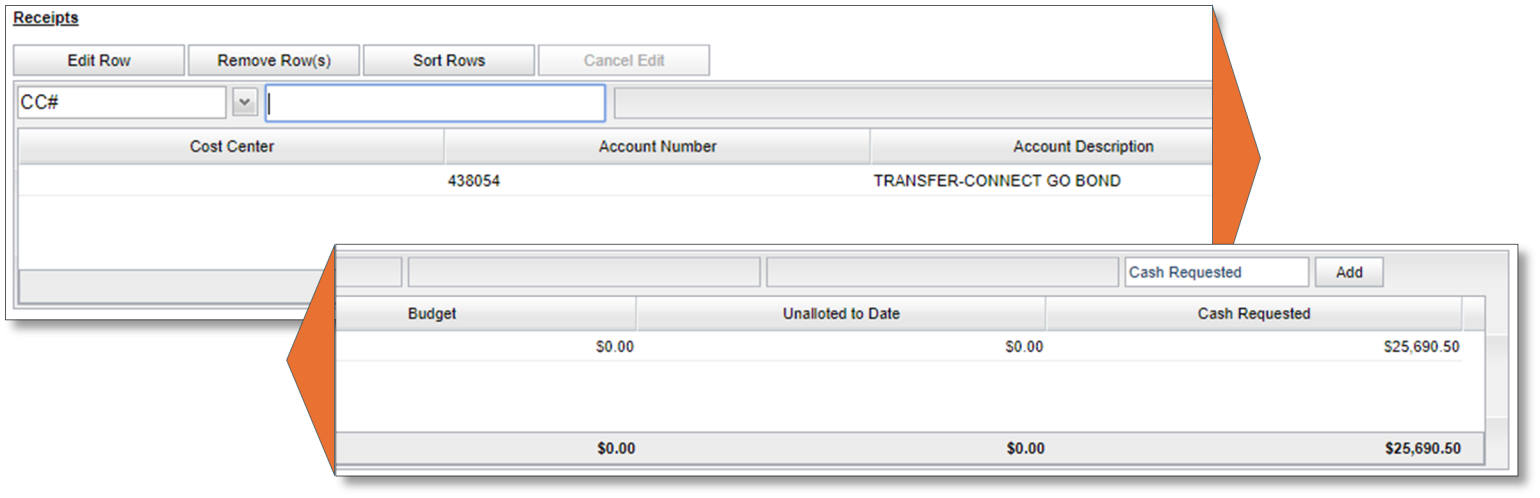
Figure 8: Budget Detail Tab - Receipts Section Summary Review
The “Summary” section calculates the total requirements and total receipts based upon the information entered in the previous two sections. The Capital Bond Requisition Allotment requests should always have equal requirements and receipts and net zero impact on appropriations (see Figure 9 below).
When the request is complete, click “Ready to Submit”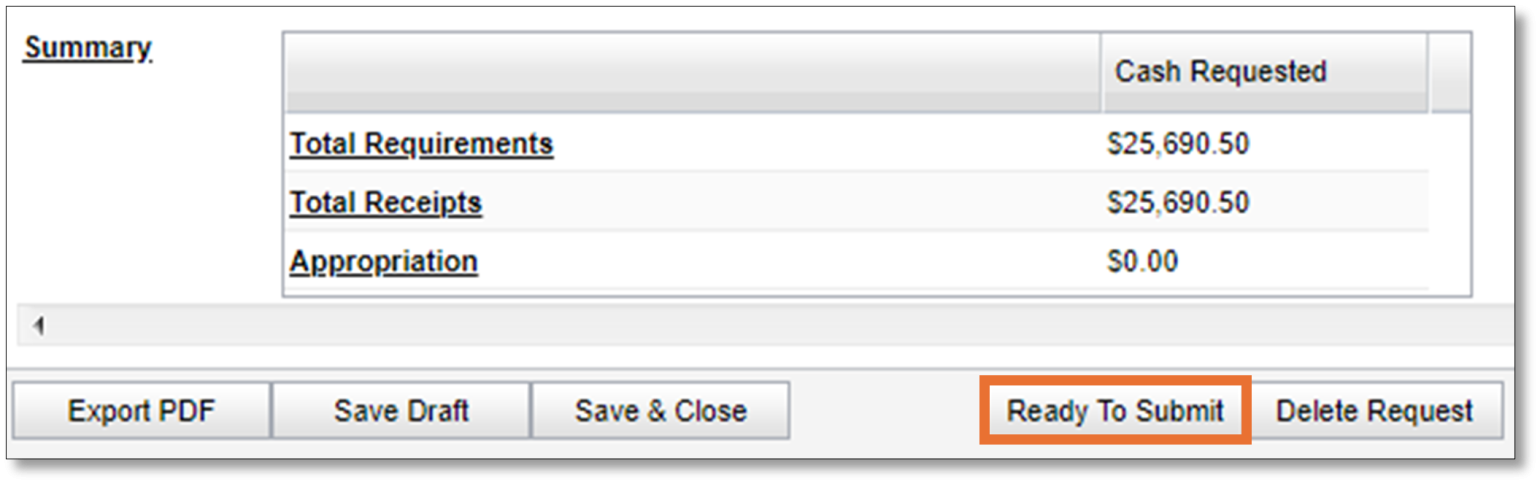
Figure 9: Budget Detail Tab - Summary Final Review adn Submission
Prior to submitting the Bond Requisition Allotment request, NC IBIS will prompt a final review. Please carefully check ALL fields on the form for accuracy. To submit the request, click “Submit to OSBM.”
At this point, it is also possible to go back and edit the form, delete the request completely, or close the request to come back to later.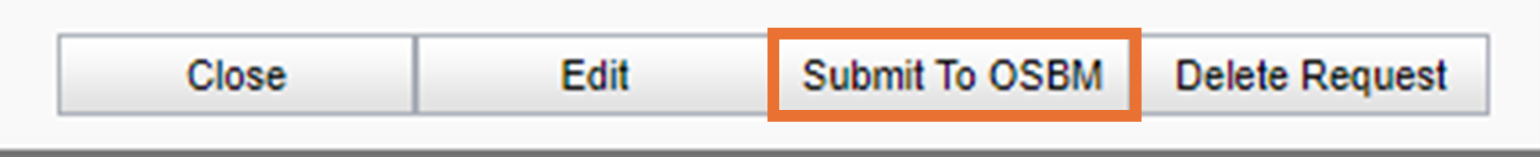
Figure 10: Final Review Screen and Submission
Unless stated otherwise, all Bond Requisition Allotment requests MUST be submitted at or before noon on the first day of the requisition cycle according to the Debt Proceeds Drawdown Schedule.
OSBM Review
The OSBM Capital Analyst(s) will review each Bond Requisition Allotment request. All acceptable requests will be approved no later than 5:00 PM on the second day of the requisition cycle according to the Debt Proceeds Drawdown Schedule.
Any requests that are not approved will be returned to the agency or university. The agency/university must correct any errors and resubmit to OSBM as quickly as possible.
All approved Bond Requisition Allotment data will interface with cash management (CMCS) overnight between the second and third days of the requisition cycle.
OSC & DST Review
On day three of the requisition cycle the Department of the State Treasurer will draw all the requisitioned funds down from the banking institution.
The Office of the State Controller will verify that all requisition entries from IBIS correctly interfaced into the cash management system.
Fund Availability
Requisitioned and allotted funds will be available to the requesting agencies and universities on the fourth day of the requisition cycle. Agencies and universities are then able to pay vendors.
The process for addressing and resolving errors in a Bond Requisition Allotment request is heavily dependent upon when the error is identified, and when OSBM is notified.
If an agency/university identifies an error prior to the Bond Requisition Allotment being approved by OSBM, the entire form can be returned to the submitting agency/university to be corrected and resubmitted.
If an agency/university identifies an error after the Bond Requisition Allotment is approved by OSBM, please contact your OSBM Capital Analyst(s) for assistance.
